
The freelancing world is continuously evolving, and one of the most significant trends in recent years is the adoption of remote collaboration tools. With the rise of digital workspaces and cloud-based platforms, freelancers are no longer bound by geographical limitations. This shift has revolutionized how freelancers work with clients, manage projects, and communicate with teams.
In this blog post, we’ll dive into how these tools have transformed the freelancing landscape, explore some of the best collaboration platforms available, and discuss why embracing these technologies can give freelancers a competitive edge. This topic is unique, forward-thinking, and tailored for the modern freelancer who is looking to stay ahead in an increasingly digital world.
As more companies adopt flexible work policies and remote teams become the norm, freelancers are in a prime position to benefit from this shift. No longer confined to traditional email exchanges or solo work environments, freelancers can now participate in collaborative, dynamic, and efficient workflows through a variety of digital tools. These tools enable seamless communication, file sharing, and project management—key components of successful remote work.
Before the widespread adoption of remote collaboration platforms, freelancers often faced challenges such as:
Now, with the rise of digital workspaces, these pain points are being addressed, making it easier for freelancers to work efficiently, stay organized, and deliver top-quality work.
Whether you’re a graphic designer, writer, marketer, or developer, there are numerous remote collaboration tools that can enhance your freelance career. Below are some of the top tools that freelancers are embracing:
Slack is one of the most popular communication tools for remote teams and freelancers. It allows you to create dedicated channels for different clients or projects, facilitating organized communication. You can also integrate Slack with other tools like Google Drive, Trello, and Asana, creating a centralized workspace for all your needs.
Trello is a visual project management tool that uses boards, lists, and cards to help you organize tasks. Whether you’re working alone or collaborating with a team, Trello is perfect for keeping track of project progress. You can assign tasks to yourself or others, set deadlines, and even add labels and attachments.
For freelancers juggling multiple projects, Asana provides a more robust project management solution. You can create detailed task lists, assign responsibilities, set priorities, and follow project timelines. Asana also integrates with other tools like Slack and Google Workspace, allowing you to streamline your workflow.
Google Workspace (formerly G Suite) offers a complete suite of tools for document collaboration, including Google Docs, Sheets, Drive, and Meet. These tools make it easy for freelancers to share files, collaborate on documents in real-time, and store project assets in the cloud. Google Workspace is widely used due to its simplicity and ability to integrate with other platforms.
For freelancers who frequently need to meet with clients or team members, Zoom is the go-to platform for virtual meetings. Whether it’s a one-on-one call, a brainstorming session, or a project update meeting, Zoom offers video conferencing features that can be recorded for later reference. This is especially useful for freelancers working with clients across different time zones.
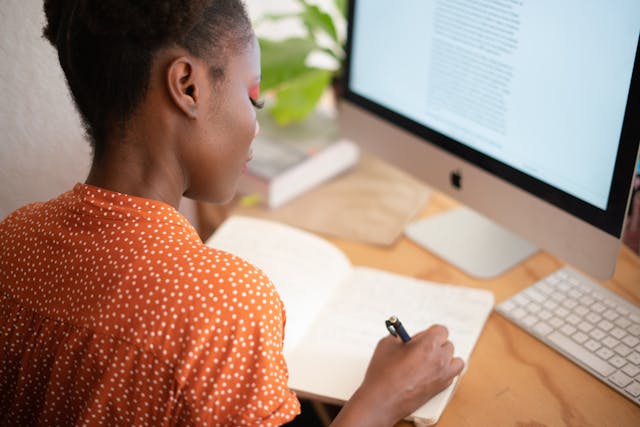
Adopting remote collaboration tools offers several advantages to freelancers, from improved productivity to enhanced client relationships. Let’s explore some of the key benefits:
Collaboration tools streamline your workflow by allowing you to manage tasks, communicate with clients, and track project progress all in one place. This eliminates the need to jump between different platforms, reducing time spent on administrative tasks and increasing the time spent on billable work.
In the past, freelancers often faced long email chains, delays in feedback, and confusion over project details. With digital collaboration tools, freelancers and clients can now work together in real time, reviewing documents, sharing feedback, and updating project status instantaneously.
Providing clients with transparency throughout the project process helps build trust. Using project management tools like Trello or Asana allows clients to see what tasks are being worked on and when they can expect deliverables. It also ensures that everyone is on the same page, reducing the likelihood of miscommunication.
One of the biggest perks of freelancing is the ability to work from anywhere. Collaboration tools make this possible by providing access to all your project files, communication threads, and deadlines in the cloud. Whether you’re working from a coffee shop or traveling, you can stay connected and productive.
Using advanced collaboration tools makes you appear more organized and professional in the eyes of clients. These platforms give the impression that you take your freelancing business seriously and are dedicated to delivering high-quality work on time.
While remote collaboration tools offer numerous benefits, freelancers may encounter some challenges along the way. Here are a few common challenges and tips on how to address them:
With so many collaboration tools available, it’s easy to feel overwhelmed by the sheer number of options. To avoid tool overload, select a few key platforms that suit your workflow and stick with them. It’s better to be proficient with a handful of tools than to juggle too many.
Some collaboration tools have a learning curve, especially more advanced platforms like Asana. Invest time in learning how to use these tools efficiently, and take advantage of tutorials or online courses to accelerate your understanding.
Some clients may be resistant to adopting new tools or technologies. In these cases, offer to guide them through the process and highlight the benefits of using the tool, such as improved transparency and real-time updates.
Now that you’ve adopted digital collaboration tools to enhance your workflow, it’s essential to optimize your online presence for SEO. Here are a few SEO tips to ensure your freelancing website or portfolio ranks well on search engines:
Instead of targeting broad keywords like “freelancer” or “remote work,” focus on long-tail keywords such as “freelance web designer for e-commerce brands” or “SEO content writing for tech startups.” These keywords are less competitive and attract more targeted traffic.
Many clients search for freelancers on their mobile devices. Make sure your website is mobile-friendly to avoid losing potential clients. A responsive design will improve the user experience and boost your SEO ranking.
Tools like Google Search Console and Ahrefs can help you track your SEO performance and identify opportunities for improvement. They’ll give you insights into which keywords are driving traffic and how you can optimize your content further.
Regularly publishing blog content related to freelancing, remote work, or digital collaboration tools can help boost your SEO. Blog posts allow you to target a variety of keywords and establish yourself as an expert in your niche.
The rise of remote collaboration tools has revolutionized the freelancing landscape, enabling freelancers to work more efficiently, communicate better with clients, and deliver higher-quality work. By adopting digital workspaces, freelancers can take advantage of real-time collaboration, cloud-based storage, and advanced project management tools to stay competitive in the ever-growing gig economy.
As remote work continues to evolve, embracing these tools and optimizing your online presence for SEO will ensure you stay ahead of the curve and attract high-paying clients.
This month, we're offering a free upgrade so you can start working immediately. The package, valued at $59, includes credits to help you start selling your services and post projects. Whether you're just starting as a freelancer or looking for someone to assist with a task, MonstaWork has got you covered.
Monstawork is a service marketplace which offer collaboration with professionals and experts to deliver the job.
Our complete solution offers all the tools needed for both Freelancer and Employer to collaborate and communicate.
Freelancer works on projects which offer by Employer. Freelancer also offer services which can be purchased by Employer.
Employer offer projects which Freelancer chooses to work on. Employer can purchase services offer by Freelancer.
Project is a term used to describe a work offered by Employer who seeks help on certain tasks. Freelancer can communicate with Employer to offer his/her skill to work on the project.
Service is a task offered by Freelancer based on their skillset. Employer can choose the service if its meet his/her requirements for the task to be done.